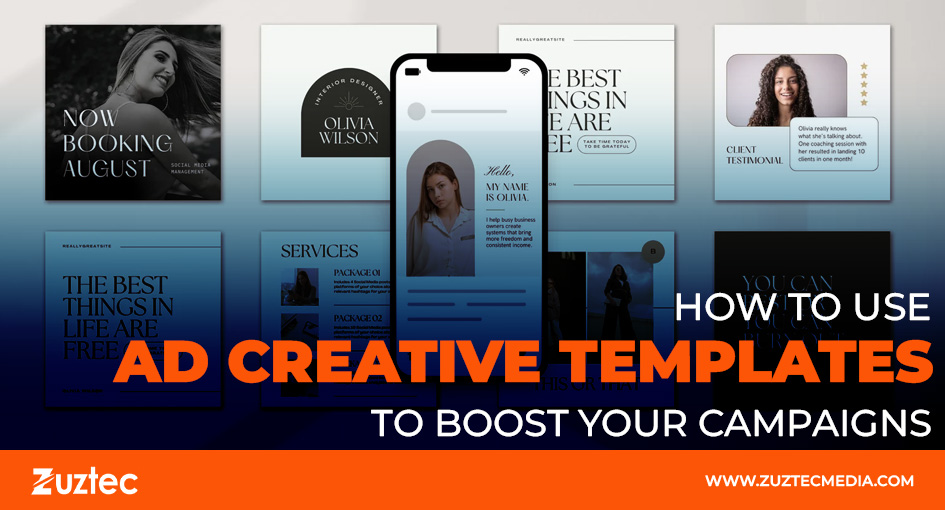
How to Use Ad Creative Templates to Boost Your Campaigns
In the fast-paced world of digital marketing, attention is everything. With only a few seconds to capture a user’s interest, the visual and messaging elements of your ad, collectively known as the “creative,” play a critical role. But constantly designing from scratch can be time-consuming and inconsistent. Ad creative templates are pre-designed formats that help marketers create eye-catching, effective ads quickly and efficiently. These templates can include design layouts, text placements, image guides, and even call-to-action prompts. They ensure that your ads look professional, stay on-brand, and are optimized for the platforms where they’ll appear—whether it’s Instagram, Facebook, YouTube, or Google Ads.
Using templates doesn’t mean sacrificing creativity. They provide a strong foundation so you can focus more on refining the message and targeting the right audience. Templates also make it easier to test variations, maintain brand consistency, and scale campaigns across channels without reinventing the wheel every time.
In this article, we’ll explore what advertisement creative templates are, why they matter, and how to use them effectively. Whether you’re running social media ads, display campaigns, or video promos, templates can help streamline your workflow and improve your results. We’ll also look at different types of templates and examples to help you get started.
What Are Ad Creative Templates?
These are pre-built design frameworks used to create digital ads. They provide a consistent layout for elements like headlines, images, logos, and call-to-action buttons. Templates are commonly used in social media advertising, display banners, email promotions, and even video ads.
They are often created using design tools like Canva, Adobe Express, or Figma and can be customized to fit your brand’s colors, fonts, and tone. Templates save time, ensure visual consistency, and help teams avoid starting from scratch for each new campaign.
Benefits of Using Advertisement Creative Templates
Templates provide a structured and repeatable process for ad creation. Here are the main benefits:
- Saves Time: Speeds up the ad creation process by removing repetitive design work.
- Ensures Consistency: Keeps your brand’s look and feel uniform across different ads and platforms.
- Boosts Efficiency: Allows you to produce more ads in less time, which is essential for A/B testing.
- Reduces Errors: Helps avoid mistakes in design layout, sizing, and formatting.
- Enhances Scalability: Makes it easier to launch campaigns across multiple platforms at once.
Types of Templates
There are several types of templates, depending on the platform and format:
- Display Banner Templates: Horizontal or vertical layouts used in Google Ads or website banners.
- Video Templates: Short video formats designed for stories, reels, or YouTube ads. These often include transitions, text overlays, and sound cues.
- Email Banner Templates: Custom headers or promotional banners embedded in marketing emails.
- E-commerce Templates: Product display templates that include pricing, discounts, and “Buy Now” buttons.
Choosing the right type of template depends on your ad goal, the platform you’re using, and your creative resources.
Examples of Effective Ad Creative Templates
Here are a few real-world examples to illustrate how templates are used effectively:
- Facebook Carousel Template: A fashion brand uses a carousel format with consistent image frames for each product, along with short captions and pricing.
- Instagram Story Template: A food delivery service promotes a limited-time offer using a vertical template with countdown timers and bold CTAs.
- YouTube Bumper Ad Template: A SaaS company uses a 6-second video format with animated text and a logo outro to boost brand awareness.
- E-commerce Display Ad Template: An online store highlights its top-selling item with a clean design, product photo, discount badge, and “Shop Now” button.
- LinkedIn Sponsored Post Template: A B2B software provider uses a professional template that includes a testimonial, headline, and company logo.
These examples demonstrate how structure and creativity can work together.
How to Create Your Advertisement Creative Templates
If you want to build your templates instead of using pre-made ones, follow these steps:
- Identify Your Goals: Know what kind of campaign you’re running (awareness, conversions, retargeting, etc.).
- Choose the Right Dimensions: Each platform has recommended sizes—use those to guide your layout.
- Design a Layout Grid: Divide your canvas into clear sections (image, text, logo, CTA).
- Include Guidelines: Add notes or overlays to show safe zones and spacing rules.
- Test Across Devices: Make sure your template looks good on desktop and mobile.
- Save and Reuse: Save templates in a shared library where your team can easily access and edit them.
Creating your templates gives you full control over the creative process.
Using ad creative templates can dramatically simplify and improve your digital advertising workflow. Whether you’re aiming to save time, maintain brand consistency, or scale across platforms, templates give you a flexible framework to build high-quality ads quickly.
The key to success with templates is thoughtful execution. Customize them to fit your brand, test different variations, and keep the creative fresh. With the right templates in place, you can focus more on strategy and performance and less on starting from scratch every time.

