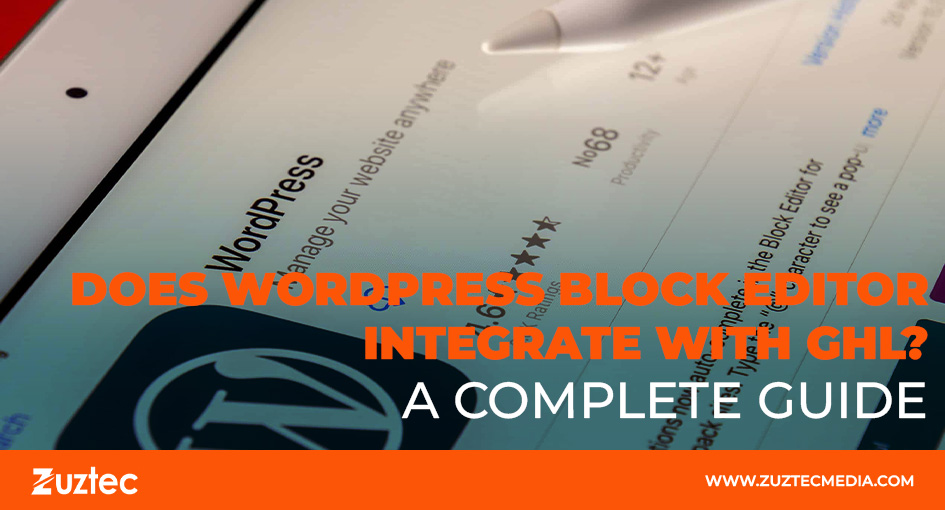
Does WordPress Block Editor Integrate with GHL? A Complete Guide
The WordPress Block Editor (formerly known as Gutenberg) has dramatically transformed the way users create and manage content on their WordPress websites. With its user-friendly, drag-and-drop interface, the Block Editor allows anyone from beginners to advanced developers to create stunning, dynamic pages and posts without the need for coding. This versatility makes it an attractive choice for users looking to build custom layouts and designs for their websites with ease. As a result, WordPress has become one of the most popular content management systems worldwide. But for users wondering does WordPress Block Editor integrate with GHL, understanding the compatibility between these two platforms is crucial to optimizing their website’s functionality and marketing efforts.
On the other hand, GoHighLevel (GHL) is a comprehensive marketing automation platform designed to help businesses optimize their marketing efforts. It provides a variety of powerful tools, such as customer relationship management (CRM), email marketing, landing pages, and sales funnels. GHL helps businesses streamline and automate their marketing campaigns, making it a go-to platform for marketers looking to enhance their client acquisition and retention strategies.
One question that frequently arises among WordPress users is whether does wordpress block editor integrate with ghl. If you’re looking to enhance your WordPress site with GHL’s advanced marketing tools, understanding how these two platforms can work together is essential. This guide will delve into the integration options, explain the benefits of connecting WordPress with GHL, and provide actionable steps on how to seamlessly link the WordPress Block Editor with GoHighLevel to maximize your marketing potential.
Understanding WordPress Block Editor and GHL: Does WordPress Block Editor Integrate with GHL
Before diving into the integration process, it’s important to first understand what each platform offers. The WordPress Block Editor is the default content editor for WordPress websites, allowing users to build pages and posts using blocks for different types of content like text, images, videos, buttons, and more. Its flexible nature makes it easy to create aesthetically appealing layouts and structures without relying on a third-party page builder. However, for those wondering does WordPress Block Editor integrate with GHL, understanding how the two platforms can work together will help users make the most of both tools for enhanced website functionality and marketing.
GoHighLevel (GHL), on the other hand, is a marketing automation platform designed to provide businesses with tools to manage their entire marketing strategy. From lead generation to email marketing, automated workflows, and sales funnels, GHL offers a robust set of features. Its core focus is on helping marketers and business owners grow their client base and increase conversions by streamlining various tasks.
Does WordPress Block Editor Integrate with GHL?
The answer to the question, does WordPress Block Editor integrate with GHL? is yes, but not directly out-of-the-box. While the two platforms don’t have a native integration like some other plugins and tools, there are still several ways you can make them work together. There are a few different approaches to integrating WordPress and GHL, allowing you to leverage GHL’s marketing features within your WordPress website.
1. Integrating GHL Funnels and Forms into WordPress
One of the simplest ways to integrate GHL with the WordPress Block Editor is by embedding GHL’s forms and funnels into your WordPress site. GHL allows users to create custom landing pages, forms, and sales funnels, which can be directly embedded into your WordPress content using the Block Editor.
- How to Do It:
- Make your landing page or form in GHL, then copy the embed code.
- In the WordPress Block Editor, add a Custom HTML block where you want the form or landing page to appear.
- Paste the embed code from GHL into the HTML block.
- Publish your page or post, and your GHL form or funnel will be live on your WordPress site.
This method allows you to integrate GHL’s lead generation tools without requiring complex technical setups, and it can be done quickly with just a few simple steps.
2. Using Third-Party Plugins for Integration
For a more streamlined integration, you can also use third-party plugins that connect WordPress with GHL. While there isn’t a direct WordPress plugin specifically for GHL, several marketing automation plugins and form builders can be configured to work with GHL’s API.
- How to Do It:
- Search for marketing automation or form plugins in the WordPress plugin directory, such as WPForms or Gravity Forms.
- Install and configure the plugin to integrate with GoHighLevel by connecting the API or using a webhook to send form data from your WordPress site to GHL.
- Once integrated, any form submissions or actions taken on your WordPress site can be automatically recorded in your GHL account, allowing you to trigger automated workflows and email campaigns within GHL.
Using plugins for integration can enhance your ability to sync your website’s data with GHL and automate various marketing tasks efficiently.
In conclusion, while answering the question does wordpress block editor integrate with ghl, there are multiple ways to connect the two platforms and leverage their combined power. Whether it’s embedding GHL forms, using third-party plugins, or utilizing Zapier for automation, there are plenty of options available for enhancing your WordPress website with GoHighLevel’s marketing tools. By integrating these two platforms, you can create a more efficient, automated marketing system that improves user experience, boosts conversions, and helps you grow your business.

